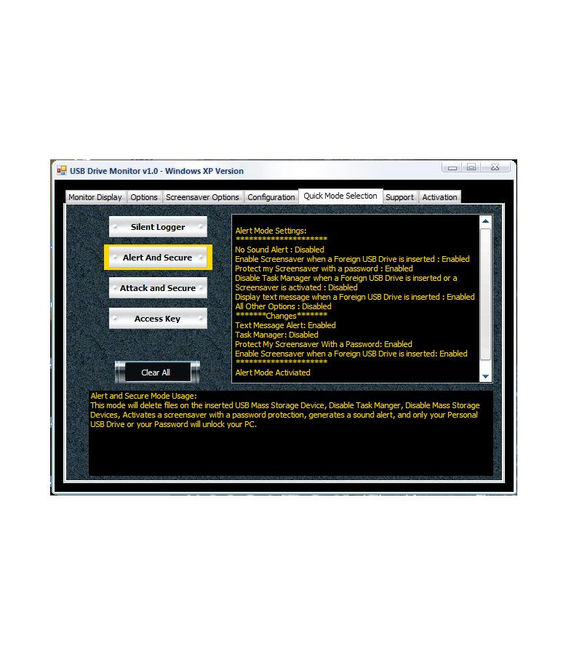USB Drive Monitor 1.0.0.27
USB Drive Monitor 1.0.0.27
An easy-to-use USB device logger, Blocker, and Attacker.
USB Drive Monitor is a security application that allows you to log USB Device Contents and secure your PC using your USB drive. USB Drive Monitor also features 4 pre-configured modes...
USB Drive Monitor is a security application that allows you to log USB Device Contents and secure your PC using your USB drive. USB Drive Monitor also features 4 pre-configured modes...
Last update
2 Apr. 2011
Licence
Free to try |
$3.00
OS Support
Windows XP
Downloads
Total: 1,493 | Last week: 8
Ranking
#15 in
Access Control
Publisher
Www.best-it-pros.com
Screenshots of USB Drive Monitor
USB Drive Monitor Publisher's Description
USB Drive Monitor Quick Modes Selection: USB Drive Monitor Has 4 Pre-Configured Modes for ease of use while keeping the customization of options possible for the user.
-Silent Logger Mode
-Alert and Secure Mode
-Attack and Secure Mode
-Access Key Mode
Silent Logger Mode: This mode allows you to secretly log information about the USB Mass Storage Devices inserted to your PC. You can chose this mode and then click on ?hide? button to hide the program from users. A log of all Foreign USB Mass Storage Devices will be updated every 5 seconds to save the following information: Time, USB hardware Unique ID, USB Size, USB Name, USB Letter, Root directory and up to 3 folder levels file contents. This log information applies to all modes.
Alert and Secure Mode: When a Foreign USB Drive is inserted, this mode will generate sound alerts, text messages and secure your computer with a screensaver. insert your Personal USB Drive or your password to unlock your PC.
Attack and Secure Mode: This mode will delete files on the inserted Foreign USB Mass Storage Device, Disable Task Manger, Disable Mass Storage Devices, Activates a screensaver with a password protection, generates a sound alert, and only your Personal USB Drive or your Password will unlock your PC.
Access Key Mode: This Mode allows you to use your Personal USB Drive as an access key to your PC. When removed it secures your PC by activating a screensaver and disabling task manager. to unlock your PC insert your Personal USB Drive to your PC.
-Silent Logger Mode
-Alert and Secure Mode
-Attack and Secure Mode
-Access Key Mode
Silent Logger Mode: This mode allows you to secretly log information about the USB Mass Storage Devices inserted to your PC. You can chose this mode and then click on ?hide? button to hide the program from users. A log of all Foreign USB Mass Storage Devices will be updated every 5 seconds to save the following information: Time, USB hardware Unique ID, USB Size, USB Name, USB Letter, Root directory and up to 3 folder levels file contents. This log information applies to all modes.
Alert and Secure Mode: When a Foreign USB Drive is inserted, this mode will generate sound alerts, text messages and secure your computer with a screensaver. insert your Personal USB Drive or your password to unlock your PC.
Attack and Secure Mode: This mode will delete files on the inserted Foreign USB Mass Storage Device, Disable Task Manger, Disable Mass Storage Devices, Activates a screensaver with a password protection, generates a sound alert, and only your Personal USB Drive or your Password will unlock your PC.
Access Key Mode: This Mode allows you to use your Personal USB Drive as an access key to your PC. When removed it secures your PC by activating a screensaver and disabling task manager. to unlock your PC insert your Personal USB Drive to your PC.
What's New in Version 1.0.0.27 of USB Drive Monitor
Informs the user if an intruder attempted the password on the screensaver, auto Enables Task manager and USB Devices when a correct password is inserted
Look for Similar Items by Category
Security & Antivirus
> Access Control
This product is also listed in: Monitoring & Keyloggers, Privacy Software, System Tools
This product is also listed in: Monitoring & Keyloggers, Privacy Software, System Tools
Feedback
- If you need help or have a question, contact us
- Would you like to update this product info?
- Is there any feedback you would like to provide? Click here
Beta and Old versions
Popular Downloads
-
 KaraFun Karaoke Player
2.6.2.0
KaraFun Karaoke Player
2.6.2.0
-
 Kundli
4.5
Kundli
4.5
-
 Macromedia Flash 8
8.0
Macromedia Flash 8
8.0
- FastSum 1.9
-
 FastSum Standard Edition
1.6
FastSum Standard Edition
1.6
-
 Cool Edit Pro
2.1.3097.0
Cool Edit Pro
2.1.3097.0
-
 Cheat Engine
6.8.1
Cheat Engine
6.8.1
-
 My Talking Tom
1.0
My Talking Tom
1.0
-
 Hill Climb Racing
1.0
Hill Climb Racing
1.0
-
 Tom VPN
2.2.8
Tom VPN
2.2.8
-
 C-Free
5.0
C-Free
5.0
-
 Windows XP Service Pack 3
Build...
Windows XP Service Pack 3
Build...
-
 Vidnoz AI
1.0.0
Vidnoz AI
1.0.0
-
 Netcut
2.1.4
Netcut
2.1.4
-
 Facebook Messenger
440.9.118.0
Facebook Messenger
440.9.118.0
-
 Vector on PC
1.0
Vector on PC
1.0
-
 FormatFactory
4.3
FormatFactory
4.3
-
 Auto-Tune Evo VST
6.0.9.2
Auto-Tune Evo VST
6.0.9.2
-
 Grand Theft Auto: Vice City
1.0
Grand Theft Auto: Vice City
1.0
-
 Minecraft
1.10.2
Minecraft
1.10.2